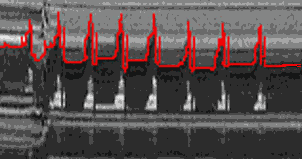 Foraging
bee flight simulator
Foraging
bee flight simulator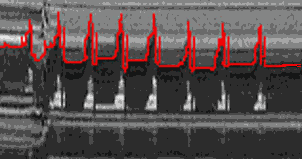 Foraging
bee flight simulator
Foraging
bee flight simulator
This is a manual for the virtual reality bee
flight simulator. Use this manual in conjunction with CD-ROM software.
The flight simulator software is found in the directory, "FORAGING".
Double click on the icon "FORAGE.EXE" on windows machines
or "FORAGE" on macs to launch the software. See installation
and technical support at the back of this manual if you encounter
problems in either installation or the performance of the software.
If these solutions do not work contact Barry Sinervo at sinervo@biology.ucsc.edu.
The bee foraging in a virtual reality flower patch teaches you the basics of the marginal value theorem. A bee is a classic central place forager that makes round trip flights to forage on flowers. A bee loads up on nectar by visiting multiple flowers during a single flight. The load of nectar becomes costly to carry and a bee experiences diminishing returns from foraging on additional flowers. The marginal gain from visiting one more flower is lower than the time and energy costs entailed in the visit. A bee should return to the hive and unload because foraging on additional flowers is unprofitable. Chapter 6 provides more details on the marginal value theorem.
Your primary goal is to determine the optimal number of flowers to visit per trip. You should stop foraging on additional flowers in a patch when the marginal gains from foraging on one more flower are reduced to the point that efficiency of foraging is compromised. Use the following three lesson plans and study questions to guide you in understanding the basic concepts of optimal foraging. A basic assumption of optimal foraging is tested in the first lesson: does the foraging animal have perfect knowledge regarding its environment? The second lesson derives the basic diminishing return curve that underlies virtually every model of optimal foraging. The third lesson deals with the effect of foraging distance on the optimal solution. You should experiment and devise data collection strategies of your own. Thus, your secondary goal is to form an understanding of the scientific process which includes: hypothesis formulation, experimental design, data collection, and deduction of conclusions from patterns in data.
 Each of the three lesson
plans described below should take 1 to 2 hours to complete depending
on whether or not you write out formal answers to the questions
and turn the answers into a lab report. The lessons can be completed
in separate sittings. You do not need to practice with the game
before completing the lessons. The information provided in this
manual is also found in the simulation. Use the info button
to access a synopsis of this study guide and use the help
button to access flight and foraging instructions.
Each of the three lesson
plans described below should take 1 to 2 hours to complete depending
on whether or not you write out formal answers to the questions
and turn the answers into a lab report. The lessons can be completed
in separate sittings. You do not need to practice with the game
before completing the lessons. The information provided in this
manual is also found in the simulation. Use the info button
to access a synopsis of this study guide and use the help
button to access flight and foraging instructions.
You should also devise experiments to satisfy your own curiosity about the simulation and thereby augment the lessons. If you are curious about the performance of the bee, formulate a hypothesis that might explain your "natural history" observations. For example, you might think that flight speed decreases profitability of the nectar reward. The null hypothesis would be that flight speed has no effect on profitability of foraging. The alternative hypothesis would be that flight speed has a negative effect on profitability of foraging because of the increased cost of flight. It is also possible that flight speed might have a positive effect on profitability by decreasing the flight time of each foraging bout. Design an experiment to test your hypothesis. Whereas there is usually only a single null hypothesis, there are often many alternative hypotheses to explain a pattern. Your experiment will minimally consist of a control treatment in which you collect data under a standard set of conditions (e.g., slow flight speed). Then you must vary a single parameter (increase flight speed) and collect similar data under altered or experimental conditions. You plot the data and come to a conclusion about your original hypotheses (e.g., the link between flying performance and feeding performance).
This virtual reality simulation is not meant to be carried out in isolation of real-world observation. I suggest that you go out into a flower patch and watch actual bees foraging. Formulate hypotheses about the performance of real bees. How many flowers do they visit in a patch? Why? Do they fly to another patch before going back to the hive? Devise experiments to test your hypotheses. The simulation should stimulate you in becoming a natural historian of animal behavior. It should also guide you in how experiments might be carried out to test your natural history observations. Whether or not you carry out such experiments depends on your own level of curiosity about the natural world. Being an arm-chair natural historian can be just as rewarding as a natural historian that puts their ideas into practice. The key is to think critically!
We will first test a basic assumption of optimal foraging: does the foraging animal have perfect knowledge regarding its environment? An omniscient forager would instantly know the location of flowers and the return path to the hive. You must learn to fly your bee before you can forage efficiently. In addition, you must learn the location of resources outside the hive. Animals do not have perfect knowledge regarding the environment. You will experience this first hand as you search your environment for flowers, and then have to find your way back to the hive. During your first exercise you will also learn how to fly the bee. Information on flying the bee is provided by clicking the help button. After you have read through the flying instructions carry out the following exercise.
Exercise 1. Begin foraging on flowers outside the hive.
On each trip, visit six flowers and return to the hive to deposit
the nectar. Use the data button to assess the change in your performance
with each bout of foraging. Be prepared to answer the questions
listed below.
1) Did your efficiency improve with each trip outside the hive? How can you tell this from the data plot? (Describe the axes of the plot in terms of increased performance).
2) List all the factors that lead to your increased performance. Which of these factors limit the performance of a real foraging bee?
3) Was your performance in the earliest trials limited by a lack of information about your environment? What did you learn during foraging?
4) Test your hypotheses regarding learning and optimal foraging by visiting a new patch of flowers. Carry out Lesson 1 on the more distant flower patch. Carefully record the kind of information you learned on each trip [To complete question 4, you will need to learn how to move from patch to patch using "jump nodes" (see p. 5-6 of the help menu).]
In this lesson we will derive the basic diminishing return curve that underlies virtually every model of optimal foraging. Our null hypothesis is that it should always be better to load up on one more flower and there should not be a drop in gain or cost to loading up on an additional flower. The alternative hypothesis is that we will experience a drop in foraging performance because of the increased costs of foraging. Your job is to identify the potential costs beforehand.
Exercise 2. Assume that you are foraging in a single
patch of flowers located a fixed distance from the hive. Just
outside the hive you will find a patch of six flowers. To compute
the optimal number of flowers to visit, you need to make several
flights from the hive. On the first flight, visit one flower.
On the second visit two flowers and so on until you have visited
at least 15 flowers. On any given landing you can only suck up
10 microliters of nectar from that flower. When you return to
the hive, fly your bee over the "unload nectar" button.
Landing on unload nectar will store your data in memory. Double
click to land your bee. To view a plot, press the data.
1) What is the most profitable number of flowers that the bee should visit when foraging on a nearby patch?
2) How certain are you about your conclusions? The only way to know is to repeat your trials and compare your results. Hit the color data points button in the data menu to alter the color of points collected on round 2 of data collection. Did you get the same answer to question 1?
3) Extend your observations on the marginal value theorem by carrying out the following experiment. Is it most efficient to: a) fly fast on the way out and fast on the way back, b) fly slow on the way out and slow on the way back, c) fly slow on the way out and fast on the way back, iv) fast on the way out and slow on the way back, or d) flight speed is irrelevant.
4) Devise your own hypothesis regarding some other aspect of real bee foraging behavior. Go out into nature to come up with some ideas and experimental designs to test these ideas.
In this lesson we will explore the effect of foraging distance
on the optimal number of flowers to visit. Assume that you are
foraging in two patches of flowers. One patch is located close
to the hive and the other is far away from the hive. Just outside
the hive you will find the close patch of six that you have already
used in your calculation of the optimal number of flowers to visit.
There are also several patches that are located some distance
from the hive. To reach these patches you must fly to different
nodes (instructions on jumping between nodes are found on p. 5
under help). There is one such patch (node) due west of the hive
(fly to the right of the screen). Carry out the same exercise
as in Lesson 2, but this time visit a more distant patch of flowers.
Keep increasing the number of flowers that you visit until you
find the number of flowers that maximizes the energy per unit
of time. When you have completed the foraging gain curve on the
nearby patch of flowers, click color data points button and
change the color of data points to keep track of the subsequent
foraging flights in the distant patch of flowers (see p. 10).
1) Should you forage on fewer or more flowers when you are foraging at a distance?
2) Does the size of the bee's crop constrain the ability of the virtual bee to forage at distance? If so, at what flower number does crop size become limiting? Alternatively, is the foraging of the bee constrained by the costs of flight (i.e., do the energy costs of foraging on lots of flower cut into profitability before crop limits profitability)?
3) Identify all of the known constraints on a foraging bee (time costs and energy costs). The bee loses energy as it forages. What are the most costly aspects of foraging? (Go back to the simulation and forage on at least 12 flowers and watch the energy drain as you forage on more and more flowers, and then return back to the hive and watch the energy).
4) Based on the first lesson and your results in the second lesson, can you consider learning to be a constraint on foraging? Does a real bee have to learn about the locations of flowers?
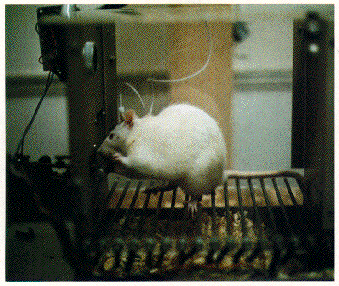 The main menu consists of
six buttons. The unload nectar pad can only be activated when
the bee lands on it. The data button will display a plot of up
to 50 foraging flights. The help button provides flight instructions
and other menu controls. The info button provides the complete
set of three lesson plans and questions. The quit button will
allow you to exit from the program (as will -Q on the mac and
Alt-Q on Windows machines). The file button allows you to save
a session to disk or open previously saved files.
The main menu consists of
six buttons. The unload nectar pad can only be activated when
the bee lands on it. The data button will display a plot of up
to 50 foraging flights. The help button provides flight instructions
and other menu controls. The info button provides the complete
set of three lesson plans and questions. The quit button will
allow you to exit from the program (as will -Q on the mac and
Alt-Q on Windows machines). The file button allows you to save
a session to disk or open previously saved files.
Overview of controls. The only device with which you can control your bee is the mouse and the space bar on the keyboard. A double click initiates both lift-off and landing. When the bee is in flight, the space bar can be used to jump into and out of the hive, or to move between more distant patches of flowers.
Lift off and Landing. To initiate flight, double click the bee's body. To land on an object, move the bee over it and double click.
Changing direction. Inside the hive the bee buzzes in circles. However, on the outside it flies across a landscape. Flight direction is controlled by moving the mouse cursor in direction of the screen that you want to travel. Move the mouse cursor to the right of the screen and you will fly west (or in a clockwise direction on the navigational aid, see page 12 for an explanation of the map). Move the cursor to the left and you will fly east (or counterclockwise on the navigational aid). Move the cursor to the top and you fly up. Move the cursor down and you fly down.
Exiting and entering the hive. You can exit the hive by flying over the entrance and tapping the space bar. To re-enter the hive, fly the bee over the hive located on the rocks and tap the space bar (do not confuse the real hive with the hive icon in the navigational aid, see p. 12).
Speed. Flight speed is governed by distance of the cursor from the center of the screen. In the middle, the bee hovers. At the edges of the screen the bee motors along at top speed.
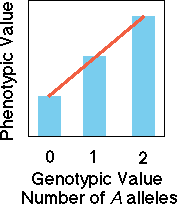 The flight gauges are useful
for assessing your performance on each flight. The upper gauge
displays the amount of nectar in your crop. The status indicator
to the right will flash "flowing" when there is still
nectar in the flower and it will flash "flower empty"
when you have drained the flower of 10 microliters of nectar.
It only takes a real bee seconds to empty a flower. When you have
drained a flower move on to another flower. It is possible to
return to a flower during a single foraging bout. The flower refills
after about one minute. This allows you revisit flowers and forage
on up to 15 flowers as your crop is 150 microliters in size. The
fuel gauge indicates your remaining reserves. Monitor the fuel
and speed gauges as you fly to determine changes in energy costs
during a single bout of foraging away from the hive. You will
be warned when you are low on fuel.
The flight gauges are useful
for assessing your performance on each flight. The upper gauge
displays the amount of nectar in your crop. The status indicator
to the right will flash "flowing" when there is still
nectar in the flower and it will flash "flower empty"
when you have drained the flower of 10 microliters of nectar.
It only takes a real bee seconds to empty a flower. When you have
drained a flower move on to another flower. It is possible to
return to a flower during a single foraging bout. The flower refills
after about one minute. This allows you revisit flowers and forage
on up to 15 flowers as your crop is 150 microliters in size. The
fuel gauge indicates your remaining reserves. Monitor the fuel
and speed gauges as you fly to determine changes in energy costs
during a single bout of foraging away from the hive. You will
be warned when you are low on fuel.
Landing on a flower. To land on a flower, move the bee over it and double click. You will know if the flower has been hit because the nectar gauge flashes "nectar -- flowing"
Flower empty. When you have temporarily emptied a flower of nectar the gauge will flash "flower empty". In this simulation, each flower gives a constant reward of 10 mircoliters of nectar.
Crop Full. Your crop is limited in size and reflects one of the physical constraints on central place foraging. In this simulation, your crop can hold 150 mircoliters of nectar. You must return and empty your load. Once in the hive, land your bee on the unload nectar pad.
Energy Drain. Powered flight in bees costs a great deal of energy. Flight costs are governed by a squared power law. Flight drag is proportional to the frontal surface area of the the bee flying through air. Flying with a load is also more expensive (see p. 11 for performance enhancing tips).
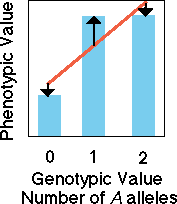 The unload nectar Pad. Landing
on the unload nectar pad appends the data to your data set.
The unload nectar Pad. Landing
on the unload nectar pad appends the data to your data set.
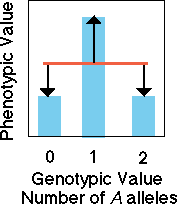
Collecting a new datum requires a foraging trip in search of
nectar, and a return trip to the hive. The data from the foraging
trip will be saved when you land your bee on the nectar pad.
The information from a single foraging flight is added to your
data set when you land your bee on the nectar pad. Your complete
records are appended with each new flight from the hive. When
you land on the pad, vital statistics are automatically displayed
regarding nectar and fuel gauges. The most important piece of
data is given by net reward:
Net reward = Energy Gain - Energy Use.
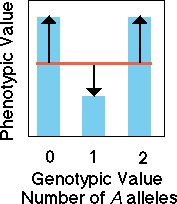 While the net reward is
a very useful statistic, by itself, it does not convey efficiency.
It might take as long as hour to collect a reward or as little
as two minutes. Pressing the data button will display a plot of
the entire data set. In this beta version, only 50 records can
be collected in any given session. However, you can save each
session and open it up to review your results. Plotting the net
reward against time spent foraging is one useful measure of efficiency.
In this simulation we equate profitability with efficiency. There
are many possible measures of efficiency and profitability (see
Chapter 6). The efficiency or profitability of foraging
is given by:
While the net reward is
a very useful statistic, by itself, it does not convey efficiency.
It might take as long as hour to collect a reward or as little
as two minutes. Pressing the data button will display a plot of
the entire data set. In this beta version, only 50 records can
be collected in any given session. However, you can save each
session and open it up to review your results. Plotting the net
reward against time spent foraging is one useful measure of efficiency.
In this simulation we equate profitability with efficiency. There
are many possible measures of efficiency and profitability (see
Chapter 6). The efficiency or profitability of foraging
is given by:
Profitability or Efficiency = (Energy Gain - Energy Use)/Flight Time.
Information on the efficiency of foraging from several different flights can be found by pressing the "data button" on the main menu. Efficiency for a single foraging bout is given by the line that connects the origin and a single point. The most efficient foraging bout has the line with steepest slope. A shallow slope would reflect a less efficient foraging trip. Efficiency = (Nectar Gain - Energy Use)/Flight Time. The simulation identifies the line with steepest slope in red or blue, and also plots the number of flowers visited beside this point.
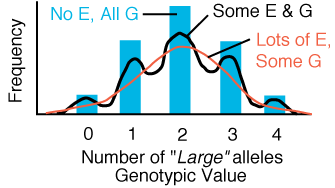 The Clear Data button
in the plot menu allows you to remove all data from memory. This
is necessary because the ability to plot data in the current simulation
is limited to 30 data points (any more data on the screen also
becomes confusing). You may want to use the save button before
clearing the data from memory (see below). You can review saved
data at a later time. Alternatively, you can save an incomplete
session and complete the work at a later time. The Set Color
of Data Points button in the plot menu allows you to toggle
between red and blue data points. Pressing the button will label
the data collected on subsequent flights with the new color. You
could use this button to compare foraging on near and far patches
of flowers. The save button in the main menu allows you
to save the work from a session and return at a later time to
complete the session. Use the file button to open a previously
saved file. Opening an existing file will clear the contents of
the memory so you may want to use the save button before using
the file button.
The Clear Data button
in the plot menu allows you to remove all data from memory. This
is necessary because the ability to plot data in the current simulation
is limited to 30 data points (any more data on the screen also
becomes confusing). You may want to use the save button before
clearing the data from memory (see below). You can review saved
data at a later time. Alternatively, you can save an incomplete
session and complete the work at a later time. The Set Color
of Data Points button in the plot menu allows you to toggle
between red and blue data points. Pressing the button will label
the data collected on subsequent flights with the new color. You
could use this button to compare foraging on near and far patches
of flowers. The save button in the main menu allows you
to save the work from a session and return at a later time to
complete the session. Use the file button to open a previously
saved file. Opening an existing file will clear the contents of
the memory so you may want to use the save button before using
the file button.
Efficient flight speed. Play around with the flight speed that maximizes foraging efficiency. The optimal flight speed when heading to a patch may differ from the optimal flight speed when heading back to the hive fully loaded. It may be wise to maximize speed and minimize time on the way out but minimize energy drain on the return flight. Experiment! The flight speed is determined by how far the mouse is from the center of the screen (the bee crawls in the center and races along at maximum speed at the edges).
Number of floral visits. The energy drain on the return flight is largely governed by the nectar load which is a direct function of flower visits. In lesson II (see Info menu), you will experiment with varying the number of flowers that you visit
Monitor your change in performance as you learn. Compare your foraging efficiency early on with your efficiency as you learn where flowers are located. How can you best adjust your strategy of foraging? The data plot is useful to graph your improving performance.
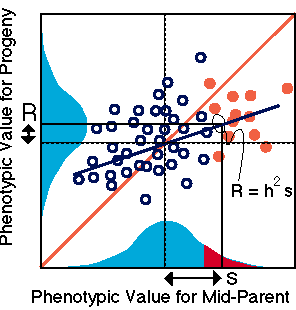 The bee's external world
consists of patches. Each patch is a panorama that provides 360
degrees of movement. Moving east or west in a patch will fly you
in a circle. When you see the sun, you are facing due south. The
navigational map tells you what your current position is relative
to the hive, the sun (south) or nodes that lead to other patches.
Distance from the center of the circle gives your distance from
the center of the patch (which can also result in altitude gain!).
The sun is drawn in the down position on the map, reflecting our
convention to put north up (the sun tracks through the southern
part of the sky in the northern hemisphere of the planet). However,
on the panorama, the sun is in a specific direction and your shadow
also gives you clues about your current direction in the panorama.
The location of the hive is given by the hive icon. If it is not
present you are in a patch located some distance from the hive.
The red points are jump nodes that allow you to move from patch
to patch.
The bee's external world
consists of patches. Each patch is a panorama that provides 360
degrees of movement. Moving east or west in a patch will fly you
in a circle. When you see the sun, you are facing due south. The
navigational map tells you what your current position is relative
to the hive, the sun (south) or nodes that lead to other patches.
Distance from the center of the circle gives your distance from
the center of the patch (which can also result in altitude gain!).
The sun is drawn in the down position on the map, reflecting our
convention to put north up (the sun tracks through the southern
part of the sky in the northern hemisphere of the planet). However,
on the panorama, the sun is in a specific direction and your shadow
also gives you clues about your current direction in the panorama.
The location of the hive is given by the hive icon. If it is not
present you are in a patch located some distance from the hive.
The red points are jump nodes that allow you to move from patch
to patch.
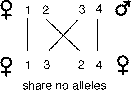 The mouse cursor changes
from an arrow to a four-pointed arrow when you fly your bee over
the hive exit or entrance. The changing cursor tells you that
you are over a "node" that can be used to jump into
or out of the hive. When the four-pointed cursor is active, you
can tap the space bar and move to a new location in the world.
Besides the hive entrance, there are other jump nodes (red points
on the navigational aid) located around the landscape. The nodes
take you to flower patches that are located further from the hive.
The optimal number of flowers to visit should change as you get
further from the hive (see Lesson 3, p. 5). Returning to the hive
requires one or more return jumps from these more distant patches.
The mouse cursor changes
from an arrow to a four-pointed arrow when you fly your bee over
the hive exit or entrance. The changing cursor tells you that
you are over a "node" that can be used to jump into
or out of the hive. When the four-pointed cursor is active, you
can tap the space bar and move to a new location in the world.
Besides the hive entrance, there are other jump nodes (red points
on the navigational aid) located around the landscape. The nodes
take you to flower patches that are located further from the hive.
The optimal number of flowers to visit should change as you get
further from the hive (see Lesson 3, p. 5). Returning to the hive
requires one or more return jumps from these more distant patches.
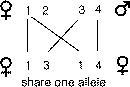
The CD-ROM provides all the files you will need to run the virtual reality simulation of a foraging bee on both Windows 98 (Pentium series) and Macintosh PowerPC computers. The large screen version of the simulation (640X480) should run directly off the CD-ROM on high end machines (generally clock speeds of 150 megaHertz's or better) with at lest a 10X CD-ROM drive. Should you experience performance problems, another streamlined version of the simulation is provided. You should have a color monitor that supports 256 colors (setting the monitor to millions of colors may actually slow performance and will not improve your video display). Try running the 1000's of color software on a friend's computer or a computer at school that has a higher bit-depth color monitor. You should not need a video card to achieve good performance, but it will definitely help, especially with the 640X480 pixel version of the game.
You will need Apple's Quicktime 3.0 (for windows and macintosh). I have provided copies of this software on the CD-ROM in the quickTime folder. Windows users should read the documentation provided with Apple's 3.0 for installation. In addition, the latest version of the software for Windows and Macs can be found at: http://www.quicktime.apple.com.
Should you experience performance problems (e.g., the frame
rate slows down at times) then you might try copying the main
movie file ("FORAGE.EXE" for windows, and "FORAGE"
for the mac) to a folder on your hard drive. You will need about
24 megabytes of free space. Launch the version of the software
that you copied onto the hard drive. You should not need to copy
any of the other files from the CD-ROM. However, if you have about
140 megabytes of free space, you could copy the entire simulation
directory to your hard drive to achieve the best possible performance.
This is especially true for computers equipped with a CD-ROM that
has a drive speed of 6X or less.
I can't get my bee to fly. Double click on the bee and it will take flight.
I can't land my bee. Double click on the bee and it will land. If you are hovering over a flower (e.g., covering the flower with the bee), the bee will land on that flower and drink the nectar from the flower.
I can't get out of the hive. You first need to take off. Double click on the bee and it takes flight. Next maneuver the bee over the exit hole of the hive and hit the space bar.
I can't get back into the hive. You first have to find the hive. It looks like a huge piece of honey comb with a hole in it. The navigational aid (upper left corner of the "heads-up display") will indicate the location of the hive, if it is currently in the patch in which you are flying. When the hive comes into view, hover the bee over the hive and hit the space bar. If the hive does not show up on the heads up display, then it is located in a more distant node. You need to use a jump node and fly to another patch in search of the hive (see navigational aid and visiting more distant patches in the flight instructions).
The simulation stutters and skips. Your computer is
too slow to handle the video of the large version of the movie
(e.g., 640X480 pixels). The large movie is meant for fast machines.
Try running the smaller 480X320 pixel movie. If you have about
15 megabytes of free hard disk space see the installation instructions
for additional tips on improving performance.
Error Message: No Nectar in your Crop. This message comes up when you land on the unload Nectar button, but you do not have any Nectar to Unload. To load up on nectar, you need to leave the hive. Move your bee over the hive exit, and hit the space Bar. Flowers await you outside the hive. For additional assistance on flying your bee push the help button in the game interface of refer to Flight instructions.
Error Message: No Data in Memory. This message comes up when you push the data button, but you do not have any Data in memory. To generate data you need to make multiple foraging trips out of the hive. Try varying the number of flowers that you visit on each trip. To load up on nectar, you need to leave the hive. Move your bee over the hive exit, and hit the space Bar. Flowers await you outside the hive. Hover your bee directly over the flower and double-click to land on the flower.
Error Message: You have exceeded the memory limits. The program only supports the plotting of 50 data points. Save your data. Use the clear data button to remove the data set, and then start up another round of simulations.